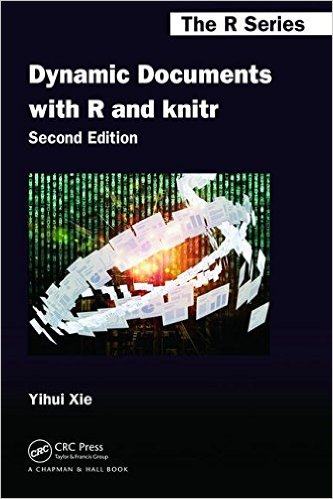Overview
Inspired by Sweave, the knitr
package was designed to be a transparent engine for dynamic report generation
with R, and combine features in other add-on packages into one package
(knitr ≈ Sweave + cacheSweave + pgfSweave + weaver +
animation::saveLatex() + R2HTML::RweaveHTML() +
highlight::HighlightWeaveLatex() + 0.2 * brew + 0.1 * SweaveListingUtils +
more).
- Transparency means that the user has full access to every piece of the input
and output, e.g.,
1 + 2produces[1] 3in an R terminal, and knitr can let the user decide whether to put1 + 2between\begin{verbatim}and\end{verbatim}, or<div class="rsource">and</div>, and put[1] 3in\begin{Routput}and\end{Routput}; see the hooks page for details. - knitr tries to be consistent with users’ expectations by running R code
as if it were pasted in an R terminal, e.g.,
qplot(x, y)directly produces the plot (no need toprint()it), and all the plots in a code chunk will be written to the output by default. - Packages like pgfSweave and cacheSweave have added useful features to Sweave (high-quality tikz graphics and cache), and knitr has simplified the implementations.
- The design of knitr allows any input languages (e.g., R, Python, and shell scripts) and any output markup languages (e.g., LaTeX, HTML, Markdown, AsciiDoc, and reStructuredText).
This package is developed on GitHub; for installation instructions and FAQ’s, see README. This website serves as the full documentation of knitr, and you can find the main manual, the graphics manual and other demos / examples here. For a more organized reference, see the knitr book.
Motivation
Sweave was a clever and novel implementation of Literate Programming. Its major problem was that it was hard to extend. The knitr package tried to modularize the whole process of weaving a document into small manageable functions, to make it easier to maintain and extend (e.g., easy to support HTML output). On the other hand, knitr has many built-in features and it should not be the case to have to hack at the core components of this package. By the way, several FAQ’s in the Sweave manual have been solved in knitr directly.
Let us change our traditional attitude to the construction of programs: Instead of imagining that our main task is to instruct a computer what to do, let us concentrate rather on explaining to humans what we want the computer to do.
— Donald E. Knuth, Literate Programming, 1984
Features
The ideas are borrowed from other packages, and some of them are re-implemented in a different way (such as caching). A selected list of features include:
-
faithful output: using evaluate as the backend to evaluate R code, knitr writes everything that you see in an R terminal into the output by default, including printed results, plots and even warnings, messages as well as errors (they should not be ignored in serious computations, especially warnings)
- a minor issue is that for grid-based graphics packages like ggplot2
or lattice, users often forget to
print()the plot objects, because they can get the output in an R terminal without reallyprint()ing; in knitr, what you get is what you expected
- a minor issue is that for grid-based graphics packages like ggplot2
or lattice, users often forget to
-
built-in cache: ideas like cacheSweave but knitr directly uses base R functions to fulfill cache and lazy loading, and another significant difference is that a cached chunk can still have output (in cacheSweave, cached chunks no longer have any output, even you explicitly
print()an object; knitr actually caches the chunk output as well) -
formatting R code: the formatR package is used to reformat R code automatically (wrap long lines, add spaces and indent, etc), without sacrificing comments as
keep.source=FALSEdoes -
more than 20 graphics devices are directly supported: with
dev='CairoPNG'in the chunk options, you can switch to theCairoPNG()device in Cairo in a second; withdev='tikz', thetikz()device in tikzDevice is used; Could anything be easier than that? These built-in devices (strictly speaking, wrappers) use inches as units, even for bitmap devices (pixels are converted to inches by the optiondpi, which defaults to 72) -
even more flexibility on graphics:
- width and height in the output document of plots can be additionally
specified (the
fig.widthoption is for the graphics device, andout.widthis for the output document; thinkout.width='.8\\textwidth') - locations of plots can be rearranged: they can either appear exactly in
the place where they are created, or go to the end of a chunk together
(option
fig.show='hold') - multiple plots per code chunk are recorded, unless you really want to
keep the last plot only (option
fig.keep='last')
- width and height in the output document of plots can be additionally
specified (the
-
R code not only can come from code chunks in the input document, but also may be from an external R script, which makes it easier to run the code as you write the document (this will especially benefit LyX)
-
for power users, further customization is still possible:
- the regular expressions to parse R code can be defined, i.e., you do not
have to use
<<>>=and@or\Sexpr{}; if you like, you can use any patterns, e.g.,%% begin.rcodeand%% end.rcode - hooks can be defined to control the output; e.g. you may want to put errors in red bold texts, or you want the source code to be italic, etc; hooks can also be defined to be executed before or after a code chunk, and there are infinite possibilities to extend the power of this package by hooks (e.g. animations, rgl 3D plots, …)
- the regular expressions to parse R code can be defined, i.e., you do not
have to use
Lots of efforts have been made to producing beautiful output and enhancing
readability by default. For example, code chunks are highlighted and put in a
shaded environment in LaTeX with a very light gray background (the
framed package), so they can stand out a
little bit from other texts. The reading experience is hopefully better than the
verbatim or Verbatim environments. The leading characters > and +
(called prompts) in the output are not added by default (you can bring them
back by prompt=TRUE, though). I find them really annoying in the output when I
read the output document, because it is so very inconvenient to copy and run the
code which is messed up by these characters.
Acknowledgements
I thank the authors of Sweave, pgfSweave, cacheSweave, brew, decumar, R2HTML, tikzDevice, highlight, digest, evaluate, roxygen2 and of course, R, for the many inspiring ideas and tools. I really appreciate the feedback from many early beta testers. This package was initiated based on the design of decumar.
FOAS

knitr is proudly affiliated with the Foundation for Open Access Statistics (FOAS). FOAS is a nonprofit public benefit corporation with a worldwide mission to promote free software, open access publishing, and reproducible research in statistics.