For any developers who have ever written an S3 method for the print() function, they probably know what a top-level R expression means, but this is a very confusing concept to non-developers. I have to explain this every now and then, so I decided to write a short post about it.
Yesterday I saw a GitHub issue in the rmarkdown repository, and you can see that there are still users confused by the fact that ggplot2 plots are not rendered in certain cases. I have seen similar questions perhaps hundreds of times. Such questions have been answered in the R FAQ 7.22 “Why do lattice/trellis graphics not work?”, but the answer didn’t explain the root reason in detail.
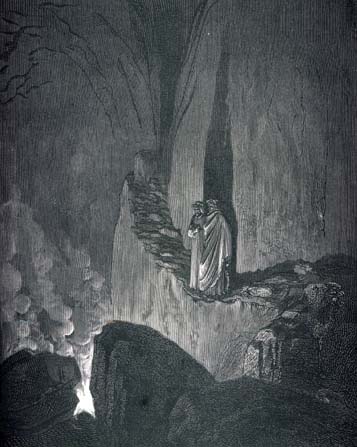
A top-level R expression is usually implicitly printed. Both words can cause confusion: printing is implicit so that you probably don’t consciously know it, and printing means the print() function is called on the object returned by the expression. For example, when you type 1 + 1 in the R console, and press Enter/Return, what actually happens is print(2), where 2 is the value returned by 1 + 1.
The reason that you create a ggplot() object in your R console and it shows up after you press Enter is that ggplot2 has defined a print.ggplot method on such objects. ggplot() does not actually create the plot – it only creates a ggplot object. It is the print method that actually creates the plot in a graphical device (as a side-effect).
Expressions nested in other expressions are not top-level expressions. For example, in a for loop, ggplot objects or HTML widgets or knitr::kable() cannot be displayed because they are not printed, unless you explicitly print() them.
Top-level R expressions are not always printed. They are not printed if they are marked as invisible. For example, if you run invisible(1 + 1) in the R console, you won’t see any value printed.
Many R functions return invisible values wrapped in the invisible() function. I want to show a few functions that you may have never recognized: if, (, and assignment operators such as = and <- are all functions. Let’s start from the assignment operator:
library(ggplot2)
p = ggplot(mpg, aes(cty, hwy)) + geom_point()
This creates a ggplot object but you do not see the plot even though this is a top-level expression, and that is because the assignment operator = returns the value invisibly. If you type p in the console later, you will see the plot since p is implicitly printed.
You can force a top-level expression to be visible (hence printed) by wrapping it in (), e.g., (invisible(1 + 1)) will be printed, and so will the ggplot object below:
library(ggplot2)
(p = ggplot(mpg, aes(cty, hwy)) + geom_point())
The if function returns the value of a last expression depending on the condition. For example, if (TRUE) A else B returns A, and if (FALSE) {A} else {B; C} returns C. With that in mind, you will understand why the ggplot object is not displayed in the if statement below:
library(ggplot2)
if (TRUE) {
ggplot(mpg, aes(cty, hwy)) + geom_point()
1 + 1 # the value of this expression is returned (and printed)
}
Note for, while, and repeat loops always return an invisible NULL, so nothing will be printed automatically, including the last expression in the loop, e.g.,
library(ggplot2)
for (i in 1:10) {
ggplot(mpg, aes(cty, hwy)) + geom_point()
}
However, base R graphics is a different animal. All base R graphics functions will create plots no matter if they are called in top-level R expressions. For example, this will create 10 plots:
for (i in 1:10) {
plot(rnorm(100))
}
WAT?

WAT!

Lastly, there is a function withVisible() that can tell you whether an expression returns a visible value or not, e.g.,
withVisible(1 + 1)
# $value
# [1] 2
#
# $visible
# [1] TRUE
withVisible({x = 1 + 1}) # assignment in {}
# $value
# [1] 2
#
# $visible
# [1] FALSE
I hope you could remember the “ghost printer” the next time you run any R code in your R console or R Markdown or any knitr documents.